What’s the difference between a product backlog and a sprint backlog?
The use of Agile methodologies results in better quality digital products and here at Boldare, our favorite ‘flavor’ of Agile is the Scrum framework. Scrum uses short periods of focused activity – called sprints – to develop software in a series of functional iterations. A key tool in organizing Agile work is the backlog. In Scrum, we refer to both ‘product backlogs’ and ‘sprint backlogs’. What are the differences between the two? Read on to find out.

Table of contents
What is a backlog?
In product development terms, a backlog is a list of what’s needed to improve the product, broken down into the necessary steps. It’s a means of giving clarity and focus to the development process in a way that involves the whole team. The backlog may consist of bugs, user stories, tasks, etc.
What is a product backlog?
Put simply, hThe product backlog is a list of things to be done for the whole product to achieve a product goal. More than just a list of achievables, the product backlog breaks down tasks and user stories into a series of individual steps that must be taken by the development team if they are to be successful.
The contents of the product backlog are prioritized according to a variety of factors, including:
- product value,
- complexity (of the product or user needs),
- dependencies (such as one functionality relying on another dictating their order of development),
- finances (for example, cost of development, or potential revenue generation),
- market fit,
- performance,
- project risk,
- and even corporate values.
In Scrum terms, the product backlog is also one of the key Scrum artifacts, the key tools used by the team to manage work in line with the Scrum framework.
Product backlog refinement
By necessity, the product backlog is a flexible document. After all, project circumstances (both internal and external) are subject to change – the product owner’s business needs might shift, user needs might evolve, the market might move on to other ideas, or changes might be indicated by user feedback and testing of an earlier product iteration… in such scenarios, an Agile methodology enables the development team to pivot, adjusting the product’s goals and activities to change as needed.
Every change in the project leads to changes in the product backlog – it’s a dynamic document, regularly updated. A key feature of the product backlog is that no matter how large and complex the project or how many people and teams may be working on it, there is only ever one current version of the product backlog.
The product backlog undergoes a regular process of refinement. It is updated to account for work completed, and also to delete any items which are no longer relevant or required. Over time, the product backlog gets filled with details and information. Changing requirements and circumstances can also mean more items are added to it.
To emphasize, the product backlog is one of the key documents or tools when working in Scrum. The final responsibility for the product backlog is taken by the product owner.
Sprint backlog
A sprint backlog is a list of tasks and achievables for the current sprint, just one period of activity in the project. Also a kind of to-do list, unlike the product backlog which covers the product as a whole, from initial development through to later versions, a sprint backlog performs a similar function on a smaller scale.
Drawing on items from the product backlog, each sprint backlog includes the current sprint goal, the identified priority activities for the sprint, and the plan for their delivery. The result of completing the current sprint backlog is the next product increment, a functional version of the product in development.
The sprint backlog is the responsibility of the development team working on the product, although the process of deciding on the contents almost always involves input and discussion with the product owner and the scrum master.
Another Scrum artifact, the sprint backlog is effectively a sub-list of the product backlog.
Now, let’s summarize the differences between sprint backlog and product backlog…
Product backlog vs sprint backlog: key differences
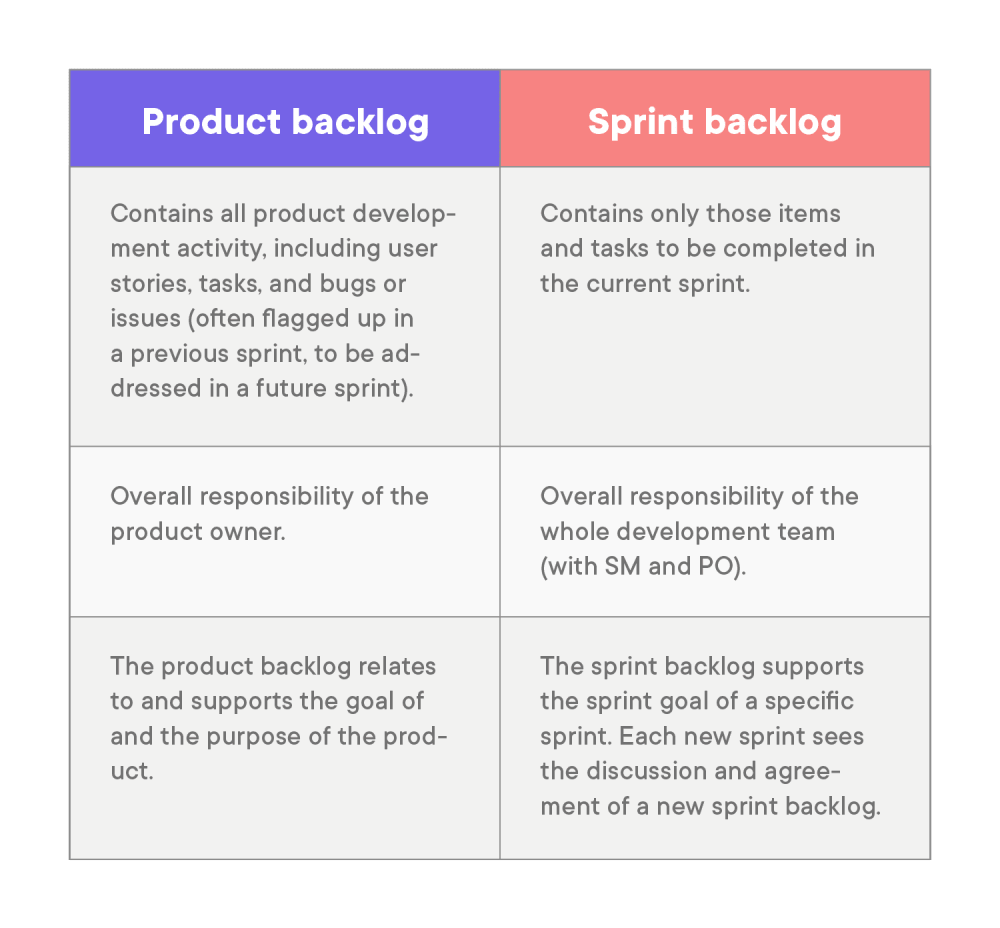
Why is the difference between product backlogs and sprint backlog important?
Hopefully, the hierarchy between these two Scrum artifacts is clear. Working on two different levels – the product as a whole, and the priorities for a single sprint (usually a period of either two or four weeks’ activity) – the product and sprint backlogs together give a detailed picture of the product as a whole, incorporating both the basic principles and goals and other elements that are more subject to change.
The product backlog gives an overview of the entire product.
A sprint backlog gives a closer focus on the work of the product during a specific time period.
By understanding both artifacts, the development team, scrum master, product owner, and other stakeholders have a clear and useful perspective on the whole process.
Creating a backlog
While the specific details of any product process depend on the nature and needs of the product being developed, a template process is as follows:
- Product discovery – Usually via a product discovery workshop designed to bring the team and stakeholders together to discuss and agree the requirements and business goals of the project, the product’s target user groups, and broad non-technical elements (including user journeys, visual design, and UX). Tools such as the product canvas and user story mapping are ideally suited to this process.
- Prioritization – Thanks to the product discovery process, you know what is to be developed and why. However, before that list can become the product backlog, the contents must be prioritized and transformed into an ordered list of all necessary elements bringing value to the customer, each with its ‘definition of done’ as a success criteria. Output: product backlog.
- Sprint planning – Planning the first sprint involves agreeing on the tasks to be achieved in the first period of development activity, drawing on the prioritized items from the product backlog. Output: sprint backlog.
- Sprint review – After each sprint, the team conducts a sprint review meeting, looking back at the work done on the product, assessing success, and identifying any bugs, issues, or changes that need to be made; this includes the results of any research or testing carried out as part of the sprint’s activity (research and testing can result in refinements or changes to the product or project as a whole). Output: updated product backlog.
The next sprint begins with a sprint planning meeting based on the updated version of the product backlog.
Benefits of product and sprint backlogs
Using precise and well-defined product and sprint backlogs to guide and manage the process of digital product development has a number of advantages:
- Efficient performance – The two-level hierarchy of product tasks and activities, one all-encompassing, the other providing a more granular focus, results in more efficient management of product development.
- Team unity - The team has absolute clarity on what is required of them.
- Controlled flexibility – One of the advantages of Agile working and Scrum is flexibility; the capacity to rapidly pivot the whole project in response to changes in circumstances. The combination of the product and sprint backlogs not only ensures that flexibility, but it also controls it, placing the rigid certainty of an agreed sprint backlog within the framework of the more changeable product backlog.
Product and sprint backlogs, working together
Think of the two backlogs together as functioning like a telescope. The product backlog gives you the big picture, a detailed image of the whole project, from the very beginning and stretching off into the future. The sprint backlog is a zoom function, bringing each period of activity during the project into sharp focus, separating out each individual detail for attention. Both product backlog and sprint backlog enable team members to focus closely on their own priorities while retaining the wider context.
Share this article:








