Automation and AI: how we accelerate software development
As a CTO, you know how quickly the software development landscape changes and how important it is to stay ahead. Leveraging artificial intelligence has become a critical factor in maintaining a competitive edge. At Boldare, we not only integrate AI tools into new products we create for our clients, but they’re also key parts of our development process. This article, created together with my teammates from our AI development team, explores the AI tools we use, how they boost efficiency and innovation, and why integrating AI is crucial for any progressive development team.

Table of contents
Disclaimer: to make things a bit easier, when I’m referring to AI I mean Generative AI.
The AI Imperative in Modern Software Development
Artificial intelligence has transitioned from being a futuristic idea to a practical tool that enhances many aspects of software development. At Boldare, we use several AI tools in our workflow to help our developers deliver high-quality solutions quickly and efficiently. I believe that the smarter we work, the better and more efficient our services become. That’s why I encourage our development teams to experiment with and try new AI-powered tools. From my perspective, it’s a kind of investment. Here’s the list of tools we use at Boldare on a daily basis.
AI Tools at Boldare: Enhancing Productivity and Innovation
1. GitHub Copilot
GitHub Copilot, developed by GitHub and OpenAI, is an AI-powered code completion tool that assists developers by suggesting code snippets and complete functions based on the context of the project. It’s integrated directly into the Integrated Development Environment (IDE), making it an invaluable resource for accelerating everyday low-level coding tasks.
Use Cases:
- Prototyping: Copilot significantly speeds up the prototyping phase by generating initial code snippets, allowing developers to focus on refining and optimizing.
- Writing Tests: Automated suggestions for test cases help ensure robust and comprehensive testing.
- Refactoring: Simplifies the refactoring process by suggesting optimal code structures and patterns.
Benefits:
- Time Savings: Copilot reduces the time spent on repetitive coding tasks, allowing developers to allocate more time to complex problem-solving and innovation.
- Integration: Seamless integration with popular IDEs means the transition from code to AI-generated suggestions is smooth and efficient.
Challenges:
While alternatives like Amazon’s code suggestion models exist, they often fall short in terms of accuracy and usability. Our experience shows that GitHub Copilot offers superior performance with fewer errors.
2. ChatGPT
ChatGPT, another product of OpenAI, serves as an advanced conversational agent that aids in technical research, prototypical coding, debugging, and generating placeholder texts.
Use Cases:
- Technical Research: Quickly retrieves and synthesizes information on technical topics, providing valuable insights and solutions.
- Prototypical Coding: Generates initial code snippets based on prompts, streamlining the development process.
- Debugging: Assists in identifying and resolving coding issues by offering potential fixes and explanations.
- Content Creation: Produces placeholder texts for user interfaces and documentation, saving time for content specialists.
Benefits:
- Versatility: ChatGPT is adaptable to various tasks, from coding assistance to generating documentation.
- Efficiency: Speeds up the research and development phases by providing quick, relevant information and solutions.
Challenges:
There are numerous chat-based AI tools available, but few match the comprehensiveness of ChatGPT. Tools like Claude may offer comparable performance, but ChatGPT remains a preferred choice due to its consistent reliability.
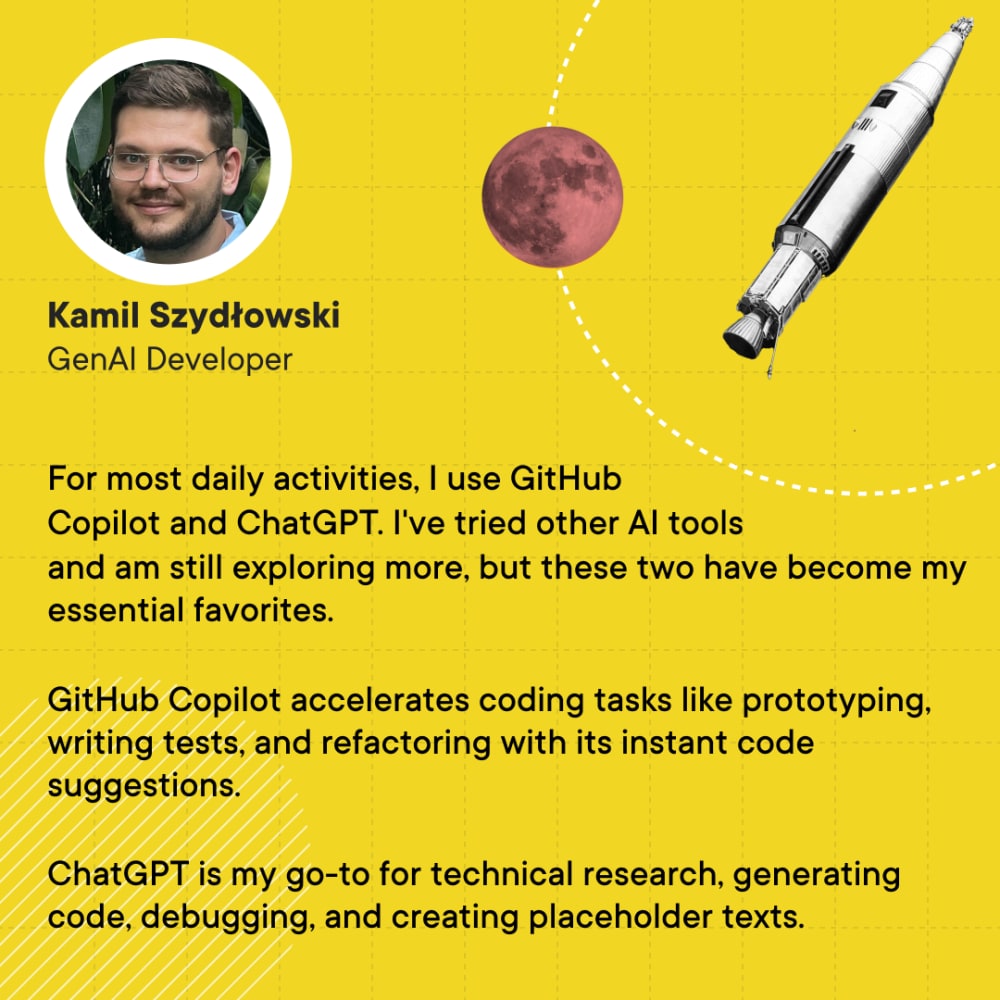
3. GPT-Engineer
GPT-Engineer is an autonomous AI tool designed to incrementally build applications based on successive prompts. The goal is to create a codebase that human developers can then refine and expand.
Use Cases:
- Initial Development: Generates a foundational codebase that can jumpstart the development process.
- Rapid Prototyping: Allows for the quick creation of prototype applications to test concepts and functionality.
Benefits:
- Accelerated Development: Significantly reduces the time required to create initial application versions.
- Innovation Potential: Provides a starting point that human developers can enhance, fostering a collaborative environment between AI and human ingenuity.
Challenges:
One of the primary challenges with GPT-Engineer is ensuring the generated code adheres to specific standards. Cleaning up and refining the AI-generated code can sometimes be more time-consuming than writing it from scratch. While tools are improving, this remains an area where human oversight is crucial. Alternatives like Devin offer similar capabilities, but the need for meticulous review and refinement remains.
4. Locofy.ai
Locofy.ai transforms designs created in Figma or AdobeXD into ready-to-use code for React, React Native, Next.js, Vue.js, or HTML. This tool bridges the gap between design and development, facilitating smoother transitions.
Use Cases:
- Design to Code: Converts design files into functional code, accelerating the development of user interfaces.
- UI/UX Development: Ensures that the design vision is accurately translated into the final product.
Benefits:
- Efficiency: Streamlines the process of converting designs into code, reducing the manual effort required.
- Compatibility: Supports various frontend libraries and frameworks, making it versatile for different project needs.
Challenges:
The effectiveness of Locofy.ai depends heavily on the collaboration between designers and developers. The structure of the design files influences the quality of the generated code. While the tool has shown promise, previous iterations required significant manual adjustments. Alternatives like Codejet and Overlay offer similar functionalities but also face the same challenges of requiring human oversight for refinement.
5. Wingman
Wingman is an AI-accelerated knowledge base designed to leverage past project experiences and other resources to aid teams in problem-solving.
Use Cases:
- Knowledge Management: Provides easy access to insights and solutions from previous projects.
- Team Collaboration: Facilitates information sharing and collaboration, helping teams address challenges more effectively.
Benefits:
- Increased Efficiency: Reduces the time spent searching for information and solutions.
- Enhanced Collaboration: Promotes knowledge sharing and learning within teams, fostering a culture of continuous improvement.
Challenges:
Implementing Wingman requires a well-organized knowledge base and ongoing maintenance to ensure the information remains relevant and up-to-date. However, the potential for enhancing team productivity and innovation is significant.
6. QASE AI Test Case Generator
QASE AI Test Case Generator is a tool that creates code based on test cases, integrated as a plugin for Jira. It automates the generation of test scripts, enhancing the testing phase of the development cycle.
Use Cases:
- Automated Test Case Generation: Converts manually written test cases into executable test scripts, saving time and reducing errors.
- Integration with Jira: Seamlessly integrates with Jira, making it easy to manage and track test cases within the project management tool.
Benefits:
- Efficiency: Automates the process of writing test scripts, allowing developers to focus on more critical tasks.
- Accuracy: Reduces human error in test script generation, ensuring more reliable testing processes.
- Time Savings: Significantly cuts down the time needed to create and update test scripts.
Challenges: While the tool offers substantial time savings and accuracy, it requires well-defined test cases to function effectively. The initial setup and integration into existing workflows might require some effort, but the long-term benefits in testing efficiency are considerable.
7. Boldare AI Assistant
Overview: The Boldare AI Assistant is essentially a set of NestJS libraries we developed during the creation of our first AI-backed products. We realized its usefulness and thought, “If it’s so useful for us, why not share it with others?” It’s now available as open source for anyone who wants to quickly start their first AI product. Go to GitHub or npm to learn more details
Use Cases:
- Rapid Prototyping: Enables quick development and iteration of AI applications, allowing for rapid testing and refinement.
- AI Solution Deployment: Simplifies the deployment process, ensuring that AI solutions are launched efficiently and effectively.
- Project Management: Integrates with existing project management tools to provide seamless workflow management and collaboration.
Benefits:
- Speed: Significantly reduces the time required to go from concept to deployment, enabling faster go-to-market strategies.
- Efficiency: Automates many of the repetitive tasks involved in AI development, freeing up developers to focus on innovation.
- Scalability: Designed to handle projects of various sizes, making it suitable for both small-scale prototypes and large-scale deployments.
Challenges: While the Boldare AI Assistant offers numerous advantages, it requires an initial learning curve to understand its full capabilities and integrations. However, once mastered, it provides substantial efficiency gains and streamlines the entire AI development lifecycle.
The Boldare AI Assistant exemplifies our commitment to innovation and efficiency, helping us deliver cutting-edge AI applications swiftly and effectively. For CTOs looking to stay ahead in the AI development race, this tool is a testament to how advanced AI solutions can be seamlessly integrated into your projects to drive success.
For a quick introduction, we created this short video:
Common Challenges with using tools AI in Software Development
While AI tools offer numerous benefits, they also present challenges that must be addressed to maximize their potential.
1. Standard Adherence:
Ensuring AI-generated code follows established coding standards and best practices can be difficult. Human developers often need to review and refine the output, which can offset some of the time savings.
2. Integration and Compatibility:
Seamless integration of AI tools with existing workflows and tools is essential. Compatibility issues can hinder productivity and create additional work.
3. Dependence on Human Oversight:
AI tools, while advanced, are not infallible. They require human oversight to catch errors, ensure quality, and make necessary adjustments.
4. Continuous Learning:
AI tools need to be continuously updated and trained on new data to remain effective. This requires a commitment to ongoing learning and adaptation.
Embracing AI for a Competitive Edge
At Boldare, we see how AI can revolutionize software development. By using tools like GitHub Copilot, ChatGPT, GPT-Engineer, Locofy.ai, and Wingman in our daily work, we boost our efficiency, maintain high standards, and encourage innovation not only internally but also within our clients’ teams.
To learn more about how we use AI and how we can support your organization, explore our website, blog and check out our services. Let’s innovate and succeed together.
Share this article:









